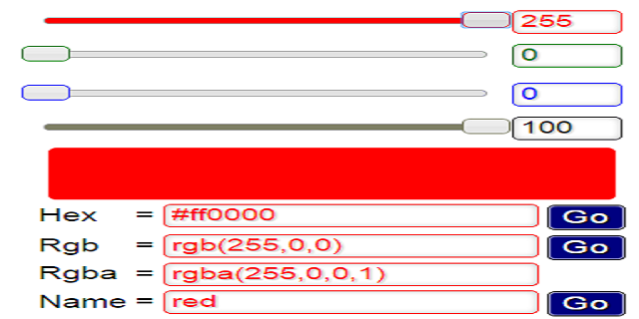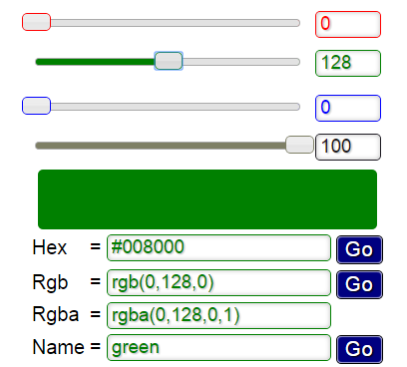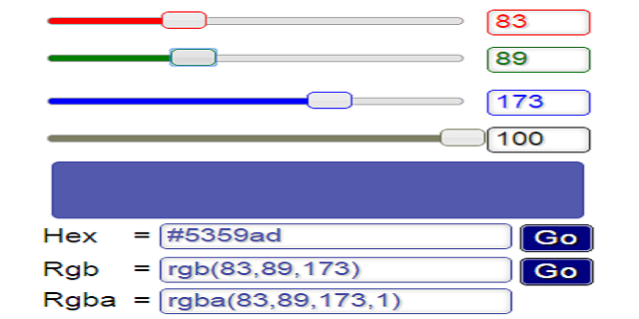Color Picker Converter 4in1 1.0
Free Version
Publisher Description
An useful Tool to convert Rgb to Hex, select, see millions of colors combinations and choose the Hex , RGB + Rgba colours codes,.
Instructions for Application :
To create a colour you have various options:
Use Move the Slider controls which will convert automatically to Rbg and Hex equivalents and you will be able to see how the color will look like;
Insert directly the number values for Red, Green, Blue and Alpha(Opacity) values (0-255);
Modify the Hex code value or Rbg and press Go button ;
Write the Name of a Color in English and click the button.
A hexadecimal color is specified with: #rrggbb, where the rr (red), gg (green) and bb (blue) hexadecimal integers specify the components of the color. All values must be between 0 and FF.
Each parameter (red, green, and blue) defines the intensity of the color and can be an integer between 0 and 255.
The Alpha channel specifies the opacity of the color. 0.0 is fully transparent and 1.0 fully opaque.
Handy when building apps, websites, games for developers with knowledge of css, JavaScript, jquery.
About Color Picker Converter 4in1
Color Picker Converter 4in1 is a free app for Android published in the System Maintenance list of apps, part of System Utilities.
The company that develops Color Picker Converter 4in1 is YmaBytsApps. The latest version released by its developer is 1.0.
To install Color Picker Converter 4in1 on your Android device, just click the green Continue To App button above to start the installation process. The app is listed on our website since 2015-04-18 and was downloaded 3 times. We have already checked if the download link is safe, however for your own protection we recommend that you scan the downloaded app with your antivirus. Your antivirus may detect the Color Picker Converter 4in1 as malware as malware if the download link to com.ymabyts.color_picker is broken.
How to install Color Picker Converter 4in1 on your Android device:
- Click on the Continue To App button on our website. This will redirect you to Google Play.
- Once the Color Picker Converter 4in1 is shown in the Google Play listing of your Android device, you can start its download and installation. Tap on the Install button located below the search bar and to the right of the app icon.
- A pop-up window with the permissions required by Color Picker Converter 4in1 will be shown. Click on Accept to continue the process.
- Color Picker Converter 4in1 will be downloaded onto your device, displaying a progress. Once the download completes, the installation will start and you'll get a notification after the installation is finished.